Hey guys here is the Thanks giving gift. I’m not sure how many of you are aware about this.
You can access Fandezhi mainframe system for your Mainframe skills development, there is no hidden charges to use its (Read the below notes), yes it’s completely free.
efglobe/Fandezhi Mainframe is a virtual Mainframe and running on zOS 1.6 ADCD (Application Developers Controlled Distributions). The latest release of zOS is 1.13 but zOs 1.6 is more than enough for practicing. I’m not willing to talk about the virtualization of Mainframe.
**Important
Make sure you will not create some random user ids and run any infinite loop Programs on fandezhi mainframe. It is closely monitored by the admins and you may be banned from using dezhi mainframe if you do so. The mainframe system is for people who wants to do the the things which are not possible at their work. Its so sad that the system is misused by a bunch of training center from India and that affects the complete system performance and other users. being a Dezhi MF user I‘ve personally experienced this. Again Make sure you don’t do the same.
Also read the comments from fandezhi system Admin Prino.
All you need to have to use fandezhi/efglobe mainframe is
- Get zOS credentials
- Get a terminal emulator Program
- Configure Terminal Emulator program and connect to efglobe mainframe
1. Get zOS Credentials
Go to efglobe/fandezhi mainframe support site using the below link
http://zos.efglobe.com/cgi-bin/mainframe/mainuser
Click on apply for new TSO ID, you will get the below screen
fill in your desired TSO ID, your name and your email id, then click on submit. After a while you will get an email with the TSO ID/Password and the Mainframe host IP etc.
As you see in the mainframe support site, you can
- Apply for TSO ID.
- Find you TSO ID (if you forgot yours)
- Reset your ID
- Renew your ID
- Delete your ID
- Disconnect your ID, if you disconnected from Mainframe by mistake and not able to login back.
2. Get a Terminal Emulator Program
I personally recommend IBM Personal communications, but it comes with a price tag. You can buy it (its really worth the money and its rich in features). If you prefer cheap/free you can get one of these
- 1. x3270
- Download link: http://x3270.bgp.nu/
- 2. Mochasoft tn3270 (trial)
- Download Link: http://www.mochasoft.dk/tn3270.htm
Once you download the terminal emulator go ahead and install it.
3. Configure your Terminal Emulator program and connect to efglobe Host Mainframe.
If you are using IBM Personal communications then click on “Connections>Configure” and click on “link parameters”, then enter the host IP address you received on you email or you can use zos.efglobe.com and port 23.
In addition to this you can configure keyboard and graphics (if you want to use GDDM), since we all will be using different Terminal emulators I’m not going to cover it. Click on ok and connect to the host.
Here is the efglobe/fandezhi TSO Logon Page. You can use TSO, CICS, NETVIEW, NVAS and AOF. IMS will be working in this zOs configuration.
That’s, you know how to go from here. try it. Let me know if you get any problems while logging in.
Always comply to the rules and don’t misuse the system.
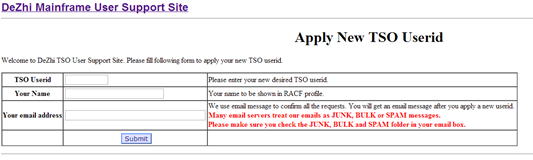
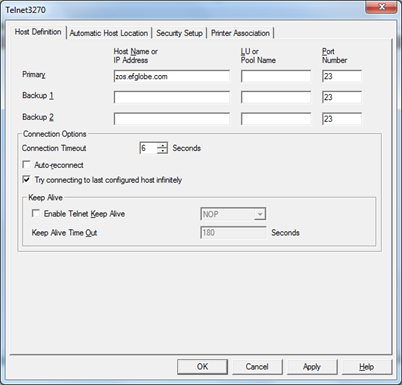
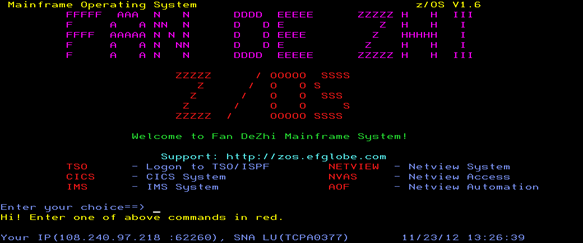
seems fandezhi system is no longer available.. any other ??
ReplyDeleteHi Archinline,
ReplyDeleteThe Dezhi mainframe and online user support website are up and running now. Some times the website will be down due to high traffic, so if you are not able to access it, wait for some time and do try to create the Id again.
-shibu
Being one of the FanDeZhi admins, I and my fellow admins will quite happily zap anyone and everyone who is using the system for practice purposes. FanDezhi is a system for experienced z/OS professionals, a system which allows them do work on things that would not be able to work on at their place of work (such as a z/OS implementation of the Perl Compatible Regular Expressions software.
ReplyDeleteAnyone programming the zillionth version of "Hello, world!" in COBOL will be thrown off the system without any qualms, and the same holds true for the numerous clueless Indians attending disreputable "training" institutes who illegally use the system.
Hi Prino,
DeleteThanks for your comment. I've updated the blog post by including the rules, dos and don't dos. Being a fandezhi system user, i've experienced the system unavailability and slow perfomance because someone running infinite loop programs and a bunch of training centers. I hope my readers won't repeat them.
I would like to thank you, dezhi admins and team for making dezhi system available for all the mainframe professionals.
-Thanks a lot
-Shibu
Good evening.
ReplyDeleteIs it still running? Can I practice an attempt to feed a data to a webpage via jcl? I can't practice that anywhere else...
Thank you!
no i think..
ReplyDelete